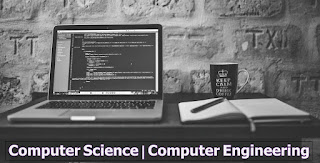Become an Android Developer : Here is how you can create your first Android App
Follow this 7 step guide to create your first Android App Android is no doubt a great platform for users as well as developers. Thanks to Android Studio and continuous support from Google. And in case you were thinking to begin creating Android apps but did not have much idea of the know-how, you can follow this article to get your doubts clarified. Programming Language Android apps are developed in Java. You do not need to be an expert, but you should be good in specific areas, e.g. you need to have good knowledge of AWT and Swing for developing a GUI for your app. Getting easy with following topics before starting will make the development phase more enjoyable. >> Event Handling. >> Swing. >> Constructors. >> JDBC. >> Classes, Objects and Methods. >> Packages. >> Abstraction. >> Polymorphism. >> Inheritance. You’ll also need to learn basics of the Extended Markup Langu...